I have a Juno-G that has worked fine until recently. I hadn't turned it on in months (it had just been sitting in a room), and when I turned it on last week, the display was only showing a horizontal line toward the bottom, as in the photo below. The display has always looked good and there was never any issue with the information shown on the display before this - so I'm not sure if the problem is with the display or perhaps with a connection to the display.
Also, I think I had installed the 2.01 firmware years ago (I've heard the 2.01 firmware only works with the V2 display, though I didn't know that at the time), so I'm wondering if mine may have already had a V2 display.
Could this problem actually be the display, or might it be something else? It seems it's impossible to find a replacement Juno-G LCD right now, which is unfortunate.