Hi,
I have a problem with the expression pedal with my Sonic Cell and after having read the forum I can not find the answer.
I would appreciate if someone can help me.
My set up:
2 Keyboards connected to a MIDI Merge and this one connected to the Sonic Cell to MIDI in . It works perfect.
Problem:
In performance mode, if I assign 2 Parts to the same channel (for example, Part 1 Channel 1 Piano, Part 2 channel 1 Strings) and assign the Expression Pedal to Off for Part 1 and On in Part 2,
It does not work independently. When I press the pedal or regulate everything or nothing. I can not make part 1 not affected by the pedal and 2 yes.
Why is this happening?
Thanks
Problem with Layers and expression pedal (Performance Mode)
Re: Problem with Layers and expression pedal (Performance Mo
This is an easy mistake to make.
I have tripped over it a number of times.
It drove me nuts until I changed the colours in the editor for the Performance MIDI page
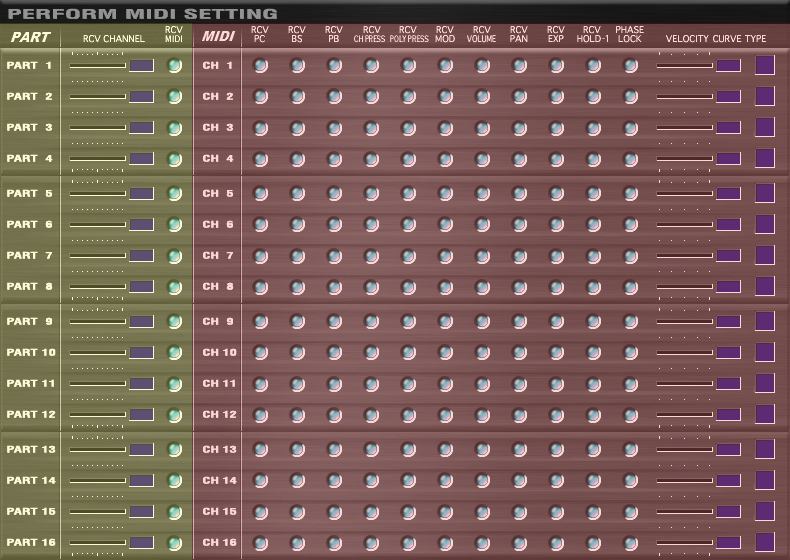
The colour change is just to remind me that the MIDI on/off is for the CHANNEL not the PART.
If you want to add this colour change to your editor the BMP file is
http://www.bwalk.com.au/pub/performMidiSetting.bmp
and it the replaces the one in your SonicCell editor folder under ..\Roland\SonicCell\Script\XR2E
To do what you want, you need to set your pedal to send out a different CC message (not CC7 volume ) and change all the patches that need to be controlled by adding a setting in the Matrix Control with the new CC type, say type 110.
Warning :
There are a group of CC types that are automatically processed by the SC.
Check out the manual pages 246 to 248
Don't use any of these already assigned CC types either.
All the best
Royce
I have tripped over it a number of times.
It drove me nuts until I changed the colours in the editor for the Performance MIDI page
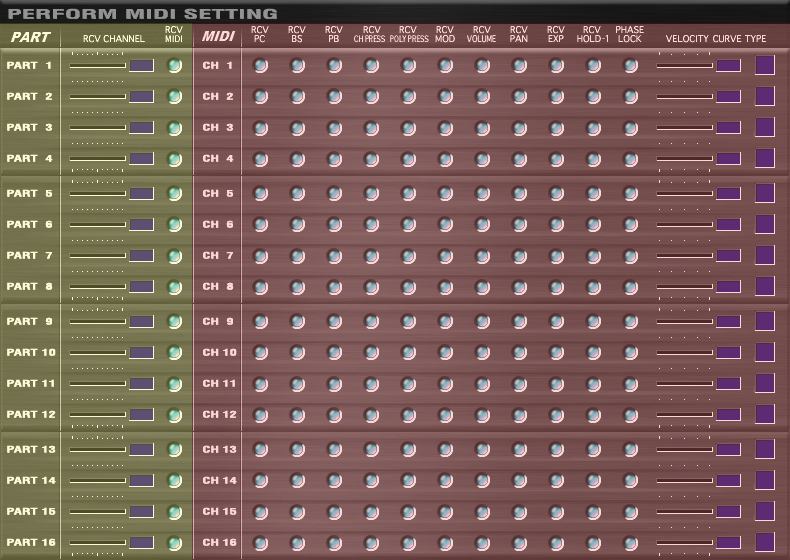
The colour change is just to remind me that the MIDI on/off is for the CHANNEL not the PART.
If you want to add this colour change to your editor the BMP file is
http://www.bwalk.com.au/pub/performMidiSetting.bmp
and it the replaces the one in your SonicCell editor folder under ..\Roland\SonicCell\Script\XR2E
To do what you want, you need to set your pedal to send out a different CC message (not CC7 volume ) and change all the patches that need to be controlled by adding a setting in the Matrix Control with the new CC type, say type 110.
Warning :
There are a group of CC types that are automatically processed by the SC.
Check out the manual pages 246 to 248
Don't use any of these already assigned CC types either.
All the best
Royce
Re: Problem with Layers and expression pedal (Performance Mo
Thank you so much for your answer.
I just want, that with a keyboard, I can play two sounds in two layers and that only one of the layers I can make appear and disappear with the expression pedal ...
I can not believe that to make a function as basic as this one is so complicated to configure it ... really?
The manual says (page 61) :
"Determines, on an individual part basis, if MIDI expression messages
will be received (O) or not received (_) "
Says "Part" no channel... (?) however, it does not do it as expected
I am trying to configure the expression pedal as you have kindly indicated to me, but I do not know if I will get it. Usually I use basic functions and I have never configured the Matrix Control.
I will continue trying to see if I get it ...
Thank You Royce!
Xavi
I just want, that with a keyboard, I can play two sounds in two layers and that only one of the layers I can make appear and disappear with the expression pedal ...
I can not believe that to make a function as basic as this one is so complicated to configure it ... really?
The manual says (page 61) :
"Determines, on an individual part basis, if MIDI expression messages
will be received (O) or not received (_) "
Says "Part" no channel... (?) however, it does not do it as expected
I am trying to configure the expression pedal as you have kindly indicated to me, but I do not know if I will get it. Usually I use basic functions and I have never configured the Matrix Control.
I will continue trying to see if I get it ...
Thank You Royce!
Xavi
Re: Problem with Layers and expression pedal (Performance Mo
Tell me what the Pedal is (make & model) and also your keyboard and I'll see if I can help.
If you are using a computer in your rig, you could use MidiOx to make a copy of the Midi from from your keyboard (Channel 1) and convert the new Midi stream to channel 2 and filter out the pedal.
Set the Part that is to be pedal controlled to channel 1 and the other Part to channel 2.
Or you might be able to do something similar with this Midi Solution box.
http://www.midisolutions.com/prodrte.htm
All the best
Royce
If you are using a computer in your rig, you could use MidiOx to make a copy of the Midi from from your keyboard (Channel 1) and convert the new Midi stream to channel 2 and filter out the pedal.
Set the Part that is to be pedal controlled to channel 1 and the other Part to channel 2.
Or you might be able to do something similar with this Midi Solution box.
http://www.midisolutions.com/prodrte.htm
All the best
Royce
-
dishatrivedi
- Posts: 1
- Joined: 08:23, 11 December 2019
- Contact: