Fantom G6 Boot Problem
Fantom G6 Boot Problem
Hi,
My Fantom G6 will not boot/load from power on.
I have the same issues as described in a previous topic - viewtopic.php?f=29&t=50718
were the Fantom G logo is displayed, a green flash is seen on the screen every 5-10 seconds and then nothing else happens.
I have tried to boot in Safe Mode (holding Exit key) and Diagnostic Mode (Patch & Tempo keys) while powering on, but the boot process can't get past the logo screen/green flashes.
I have also removed/reinserted/reseated the USB memory, ARX Expansion Board and RAM in different combinations and attempted to power up. Still only get the logo screen/green flashes.
Downloaded the v1.5 firmware, copied it to a Fantom formatted USB drive, inserted it into the memory slot on the Fantom and powered up. Logo screen/green flashes persist.
It appears that a new mainboard would (probably) sort the issue (which is not cheap, nor easy to source) and I wondered if anyone had any experience and/or suggestions that I could look into.
TIA
Stevo..
My Fantom G6 will not boot/load from power on.
I have the same issues as described in a previous topic - viewtopic.php?f=29&t=50718
were the Fantom G logo is displayed, a green flash is seen on the screen every 5-10 seconds and then nothing else happens.
I have tried to boot in Safe Mode (holding Exit key) and Diagnostic Mode (Patch & Tempo keys) while powering on, but the boot process can't get past the logo screen/green flashes.
I have also removed/reinserted/reseated the USB memory, ARX Expansion Board and RAM in different combinations and attempted to power up. Still only get the logo screen/green flashes.
Downloaded the v1.5 firmware, copied it to a Fantom formatted USB drive, inserted it into the memory slot on the Fantom and powered up. Logo screen/green flashes persist.
It appears that a new mainboard would (probably) sort the issue (which is not cheap, nor easy to source) and I wondered if anyone had any experience and/or suggestions that I could look into.
TIA
Stevo..
Re: Fantom G6 Boot Problem
Hi Stevo,
Mainboard replacement is the easiest and expensive way. Unfortunately no good news. (USA Price 640 and out of stock) https://syntaur.com/Items.php?Item=1234
At this boot stage the failure points to RAM/Flash error in the mainboard. Another common source of problems are electrolityc capacitors. I had this case but on audio/jack board.But is other kind of failure. BTW if you had removed back cover, take a close look and check for some swollen capacitor. In this case, not give up, and some Computer technician could (if you don't want to carry this units to official service) replace it.
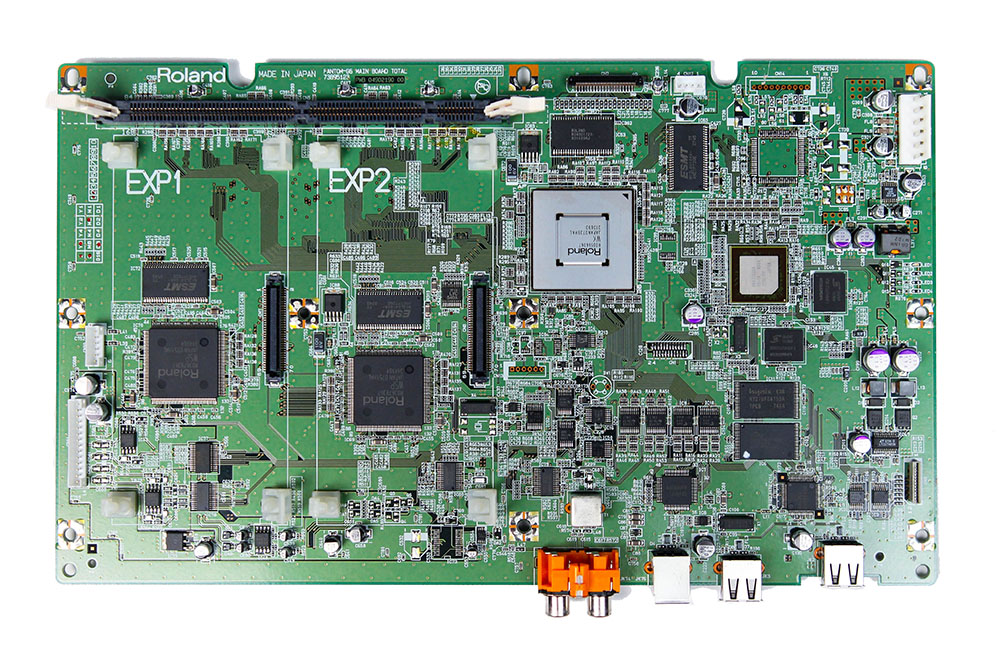
Cheers,
Flavio
Mainboard replacement is the easiest and expensive way. Unfortunately no good news. (USA Price 640 and out of stock) https://syntaur.com/Items.php?Item=1234
At this boot stage the failure points to RAM/Flash error in the mainboard. Another common source of problems are electrolityc capacitors. I had this case but on audio/jack board.But is other kind of failure. BTW if you had removed back cover, take a close look and check for some swollen capacitor. In this case, not give up, and some Computer technician could (if you don't want to carry this units to official service) replace it.
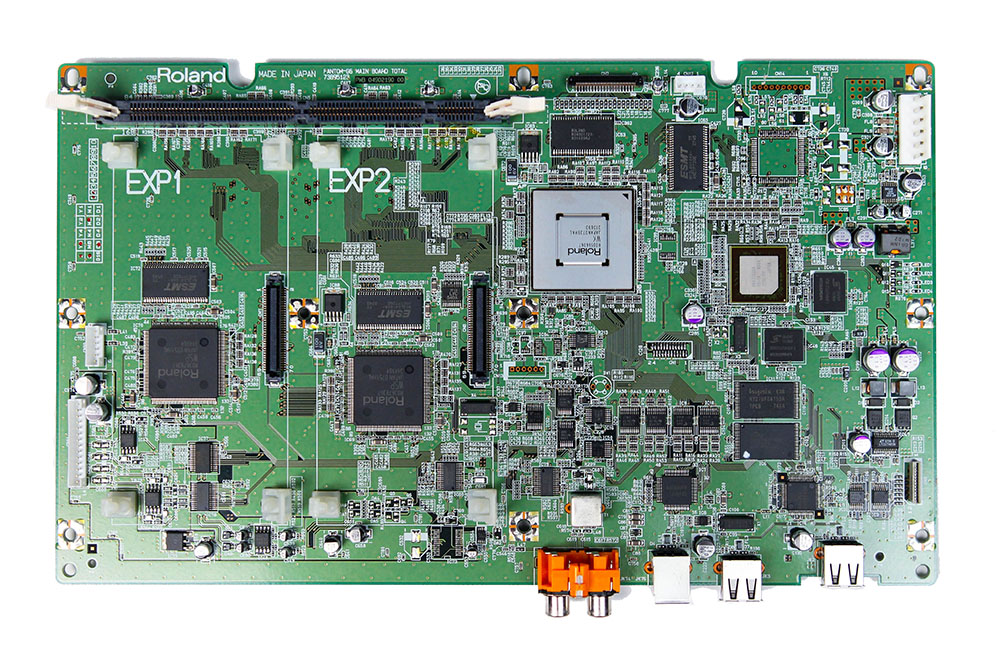
Cheers,
Flavio
Re: Fantom G6 Boot Problem
Hi Flavio,
Thank you for your reply.
I have yet to fully open the Fantom up, as I only removed the ARX/DIMM access panel previously.
I think I will try your suggestion next and open it up fully and look for swollen/leaking capacitors.
I had a similar problem due to bad capacitors with a Samsung Television that continually power cycled and would not start. I successfully replaced 4 capacitors and got it working again.
I think the capacitors on the television were probably larger and more accessible than that on the Fantom G, but I may as well take a look anyway. If I find anything useful I'll report back.
Just for reference, could you describe the issue you had with the jack board and how you resolved it? All information on issues and problems is useful to know.
Thanks again.
Cheers,
Stevo..
Thank you for your reply.
I have yet to fully open the Fantom up, as I only removed the ARX/DIMM access panel previously.
I think I will try your suggestion next and open it up fully and look for swollen/leaking capacitors.
I had a similar problem due to bad capacitors with a Samsung Television that continually power cycled and would not start. I successfully replaced 4 capacitors and got it working again.
I think the capacitors on the television were probably larger and more accessible than that on the Fantom G, but I may as well take a look anyway. If I find anything useful I'll report back.
Just for reference, could you describe the issue you had with the jack board and how you resolved it? All information on issues and problems is useful to know.
Thanks again.
Cheers,
Stevo..
Re: Fantom G6 Boot Problem
Stevo,
Take care when you open the back cover. While Fantom G8 has a different keybed as G6/G7, there are two wires that connects the pitch bender and aftertouch (this one is a flat wire, at least on G8) that you should be disconnected with the cover slightly raised, before you tilt the cover from the key side thru connectors side. All the electronics are attached to the top cover.
Good luck.
Flavio
Take care when you open the back cover. While Fantom G8 has a different keybed as G6/G7, there are two wires that connects the pitch bender and aftertouch (this one is a flat wire, at least on G8) that you should be disconnected with the cover slightly raised, before you tilt the cover from the key side thru connectors side. All the electronics are attached to the top cover.
Good luck.
Flavio
Re: Fantom G6 Boot Problem
Thanks for the information Flavio, I will be slow and careful when I open it up and watch out for those cables you mention.mostinif wrote: ↑12:49, 1 December 2021 Stevo,
Take care when you open the back cover. While Fantom G8 has a different keybed as G6/G7, there are two wires that connects the pitch bender and aftertouch (this one is a flat wire, at least on G8) that you should be disconnected with the cover slightly raised, before you tilt the cover from the key side thru connectors side. All the electronics are attached to the top cover.
Good luck.
Flavio
I probably won't be doing this before the end of 2021, but I will post back any feedback when I do get round to opening it up.
Thanks for taking the time to reply and provide some information.
Cheers for now,
Stevo..
Re: Fantom G6 Boot Problem
Hi buddy, how did you get your Fantom sorted. mine has just started flashing green and not booting up.. who did the repairs and what was the cost? any help much appreciated. no reply from Roland after a week.
cheers
cheers
Re: Fantom G6 Boot Problem
Hi Graham,
The task of opening it went in the back burner, though I can't believe it's been over a year since I was going to do this. I bought a Novation controller keyboard and started using virtual instruments on my laptop, so the urgency to fix my G6 dropped.
I had different suggestions given, such as check the seating of the eproms on the main board as they may have loosened. Also to look for any damaged solder connections
I also had a couple of people say they would have a look the G6 for me but that hasn't materialised. I may chase that up.
I think I need to endeavour to at least get it opened up, which seems like a delicate and time consuming task, but if and when I do then I'll let you know how I get on.
Cheers
Stevo..
Re: Fantom G6 Boot Problem
Great thanks, I dropped mine off at a synth engineer today in Park Royal, London. they suspect it's a voltage issue but I'll report when I get it back. good luck.
G
G
Re: Fantom G6 Boot Problem
UPDATE.. my Fantom G6 has been fixed. The problem is one small Hynix Ram chip on the mother board which is quite difficult to source but I had to buy batch of 5 from China If anyone needs one. it took 3 weeks to get here too.
these guys fitted it for me.
https://synthservice.com/
(great service)
these guys fitted it for me.
https://synthservice.com/
(great service)
- Attachments
-
- Screenshot_20230314-151127.png (2.88 MiB) Viewed 2306 times
-
- PXL_20230314_151143951.MP.jpg (6.77 MiB) Viewed 2306 times
Re: Fantom G6 Boot Problem
Hello,
thank you for the explanation of your solution.
So it was really the memory issue in your case? My full respect for clarifying this!
Would you stil have some of that chip material available?
I just bought a 2nd Hand Fantom G8 this week since I really need a board the all these capabilities.
But for whatever reason, every now and then I get this green phenomenon which you guys describe.
I can not clearly reproduce it but I tend to assume, the memory issue might be just around the corner.
How can we proceed on this?
A brief feedback would be very appreciated.
Martin
thank you for the explanation of your solution.
So it was really the memory issue in your case? My full respect for clarifying this!
Would you stil have some of that chip material available?
I just bought a 2nd Hand Fantom G8 this week since I really need a board the all these capabilities.
But for whatever reason, every now and then I get this green phenomenon which you guys describe.
I can not clearly reproduce it but I tend to assume, the memory issue might be just around the corner.
How can we proceed on this?
A brief feedback would be very appreciated.
Martin
Re: Fantom G6 Boot Problem
Hi,
I need to specify my previous post.
I recognize the following:
1. I can format my USB Stick (Kingston 4GB) directly on the Fantom G8.
2. I copy the two bin files of V1.5 to the stick.
3. During boot with stick inserted...the G8 does loop within the "green bar scenario".
4. Turning everything off and removing the stick....I can boot.
BUT:
During a regular boot, I get appr. two green flashes, so I thouhgt this might be a regular thing.
I am a bit lost. I bought this G8 this week in a mint condition from a private owner.
I want to work with the Sequencer and Multi Track recording on this devices. DAW-less to say.
Just today I recognized that there is still System 1.02 on it. So I went through the procedure above.
Might that be a chip issue?
Something that is even stranger....I got the blue update screen twice...but with no USB-Stick inserted in the back :)
Shall I renew the chip you mentioned as a preventive maintenance, hoping everything goes well afterwards?
Again, a feedback is very appreciated.
All the best,
Martin
I need to specify my previous post.
I recognize the following:
1. I can format my USB Stick (Kingston 4GB) directly on the Fantom G8.
2. I copy the two bin files of V1.5 to the stick.
3. During boot with stick inserted...the G8 does loop within the "green bar scenario".
4. Turning everything off and removing the stick....I can boot.
BUT:
During a regular boot, I get appr. two green flashes, so I thouhgt this might be a regular thing.
I am a bit lost. I bought this G8 this week in a mint condition from a private owner.
I want to work with the Sequencer and Multi Track recording on this devices. DAW-less to say.
Just today I recognized that there is still System 1.02 on it. So I went through the procedure above.
Might that be a chip issue?
Something that is even stranger....I got the blue update screen twice...but with no USB-Stick inserted in the back :)
Shall I renew the chip you mentioned as a preventive maintenance, hoping everything goes well afterwards?
Again, a feedback is very appreciated.
All the best,
Martin
Re: Fantom G6 Boot Problem
Hi, yes I would suggest changing that RAM chip but unless you know what your doing, pulling the Fantom apart and reassembling can be tricky and the soldering has the potential to cause more damage if you get it wrong. I still have the spare chips, I don't know your location but can recommend the synth service guys in London. they did some other things for me too like repairing the Stop and Play button return springs.
if you want one I'll stick it on eBay for you?
if you want one I'll stick it on eBay for you?
Re: Fantom G6 Boot Problem
Hey Graham,
Great news hearing that you got your G6 sorted and thanks for posting the information and images regards the issue.
I didn't receive any topic notifications and it's only because I was speaking to someone today about my G6, that I thought I would have a look back here. I was pleasantly surprised to see your post.
Anyway, that has given me hope that the G6 can be revived and I think I will try and hunt someone out that has the expertise to run some diagnostics.
If you don't mind, I might get in touch with you regards sourcing the RAM chips if it turns out I have the same issue.
Cheers 😁
Stevo..
Edit for Martin.
My boot problem started as an intermittent thing.
Most times it would power on as normal and then on the next power on, it would get stuck on the Roland boot screen.
By powering off and on again, it would then boot up.
However, this then got steadily worse with me having to cycle the power 3,4,5 times before it would boot until the fateful day that it no longer did
Don't know if Graham experienced the same gradual issue until failure.
Cheers
Great news hearing that you got your G6 sorted and thanks for posting the information and images regards the issue.
I didn't receive any topic notifications and it's only because I was speaking to someone today about my G6, that I thought I would have a look back here. I was pleasantly surprised to see your post.
Anyway, that has given me hope that the G6 can be revived and I think I will try and hunt someone out that has the expertise to run some diagnostics.
If you don't mind, I might get in touch with you regards sourcing the RAM chips if it turns out I have the same issue.
Cheers 😁
Stevo..
Edit for Martin.
My boot problem started as an intermittent thing.
Most times it would power on as normal and then on the next power on, it would get stuck on the Roland boot screen.
By powering off and on again, it would then boot up.
However, this then got steadily worse with me having to cycle the power 3,4,5 times before it would boot until the fateful day that it no longer did
Don't know if Graham experienced the same gradual issue until failure.
Cheers