Greetings and salutations! My name is Shane and I am a proud/frustrated owner of the Roland JV-1010 synthesizer. I've had the unit or nearly 20 years now and there are still things about it that perplex me.
That brings me to my current issue, which is my difficulty accessing certain sound on the Roland via MIDI software, specifically Ableton Live. I haven't used the unit in a few years, so I'm rusty concerning its implementation. I used to know the trick to getting it to work but it seems to elude me now.
As you all well know, in the manual, each instrument has its own preset number with its corresponding MSB and LSB numbers. In Ableton Live, they are referred to as "bank" and "sub bank" respectively. In the past, I've been able to enter these numbers along with the program number into Live to get to the desired sound with one caveat: I had to add one to each of the three values. I'd do this because it wouldn't land on the right instrument otherwise.
I should mention that I've always set the Roland to patch mode to do this. I know this limits me to one instrument at a time and that one could potentially switch to perform mode and set each instrument to its own channel on the Roland. However, I am severely disabled and am incapable of physically interacting with the unit so I find this one at a time method to work best.
The problem I'm having now is that I'm trying to access the patch called Velo Power. It's preset number is XP-A:088. That would mean a position of bank 84, sub bank 2, program 88. In order to get to the right patch, I would have to make the values 85, 3, 89. However, this isn't working for me. I also tried having someone flip to the right instrument on the front panel and then set all three values to "none" in Live but no dice.
As a result, I'm confused and flustered. I know there are others out there who have this synthesizer and are far more knowledgeable about it than I. It is from those folks I am asking for help now. If anybody has any suggestions or any other helpful hints please let me know.
Thanks in advance,
Shane
Selecting JV-1010 Sounds Via MIDI Software
Re: Selecting JV-1010 Sounds Via MIDI Software
Hi
according to the manual , I get Velo Power in the 'XP-A (Session)' bank which is 84,0 patch 88
There are two ways you might like to determine the bank number.
1) First a plug for me... there is a little calculator on my web site https://bwalk.com.au/Convert/Convert.html
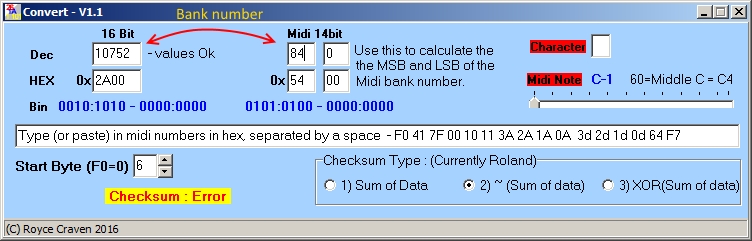
You can see the MSB and LSB on the right and the Bank Number in decimal on the left.
2) You can always use MidiOx. On the Midi Port Routing window (View/Port Routing...)
Connect the 'MIDI-OX Event Port' to the Midi output port connected to the JV1010.
Go to View/Control Panel and bring up that dialog - here it is for Velo Power - click the 'Send' in the left middle not the bottom one
NOTE: being the idiot I am, I selected Patch 81 instead of 88 so the bottom number switches should be '8'
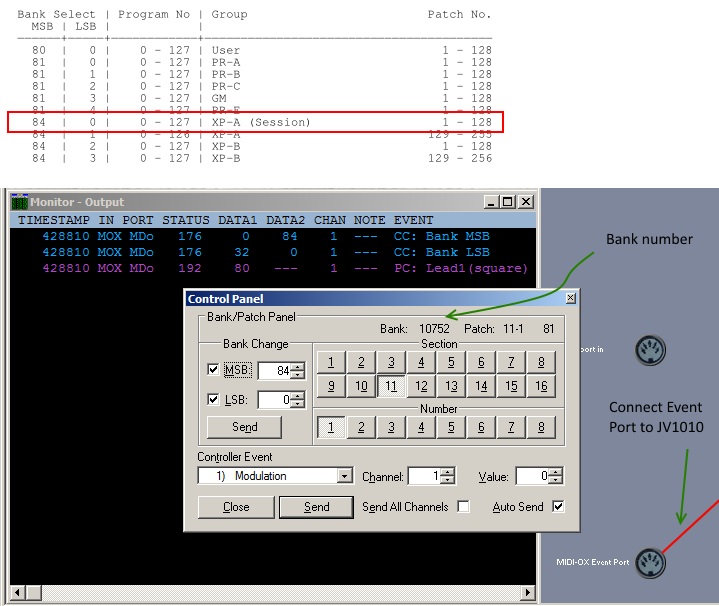
Hope that helps
Royce
according to the manual , I get Velo Power in the 'XP-A (Session)' bank which is 84,0 patch 88
There are two ways you might like to determine the bank number.
1) First a plug for me... there is a little calculator on my web site https://bwalk.com.au/Convert/Convert.html
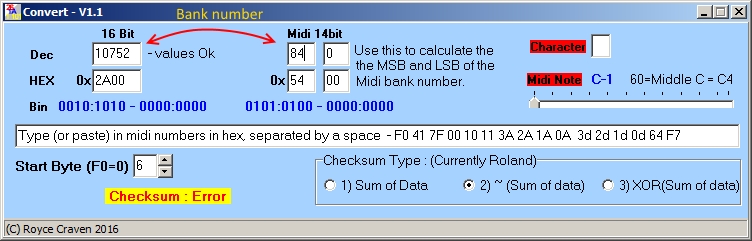
You can see the MSB and LSB on the right and the Bank Number in decimal on the left.
2) You can always use MidiOx. On the Midi Port Routing window (View/Port Routing...)
Connect the 'MIDI-OX Event Port' to the Midi output port connected to the JV1010.
Go to View/Control Panel and bring up that dialog - here it is for Velo Power - click the 'Send' in the left middle not the bottom one
NOTE: being the idiot I am, I selected Patch 81 instead of 88 so the bottom number switches should be '8'
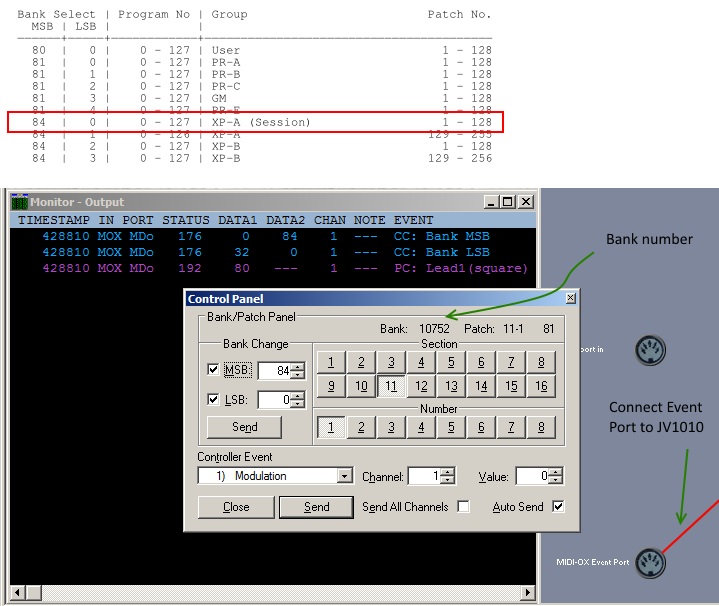
Hope that helps
Royce
Re: Selecting JV-1010 Sounds Via MIDI Software
Thank you for your help, but I'm afraid that I'm still confused. To be honest, I cannot make heads or tails of either of these programs. I'm sure they work for you but unfortunately I'm not as technically proficient as some.
Here's what I've always done to get to the right patch:
First, I flip to the patch category list in the Manual to find the instrument I want.
Second, once I have the instrument's bank location and patch number I refer to this little table which is also located in the manual:
The problem I'm currently having is that, for some reason, I can't remember what little trick I used to get it right. However, I do distinctly remember that I've never had to use anything like what you have presented to find my chosen instrument. I know for sure that any math that I needed to do could be done in my head. It seems like sometimes I need to take the MSB, LSB, and patch numbers and add one to it but that doesn't always work now for some reason.
Again, I truly appreciate your help. I just wish I could figure it out. It's curious to me that the makers of this synth have designed it to be so difficult for musical programmers.
Here's what I've always done to get to the right patch:
First, I flip to the patch category list in the Manual to find the instrument I want.
Second, once I have the instrument's bank location and patch number I refer to this little table which is also located in the manual:
The problem I'm currently having is that, for some reason, I can't remember what little trick I used to get it right. However, I do distinctly remember that I've never had to use anything like what you have presented to find my chosen instrument. I know for sure that any math that I needed to do could be done in my head. It seems like sometimes I need to take the MSB, LSB, and patch numbers and add one to it but that doesn't always work now for some reason.
Again, I truly appreciate your help. I just wish I could figure it out. It's curious to me that the makers of this synth have designed it to be so difficult for musical programmers.
Re: Selecting JV-1010 Sounds Via MIDI Software
My apologies I thought you were looking for the number needed for DAW to select the bank.
Perhaps the trick you are missing is the Bank has to be sent first and then the Preset select message.
The way I think of this is the Bank is like a cupboard full of instruments. You have to go to the cupboard and open it then take the instrument out.
So the three messages you need to send to the JV for Session (MSB 84 then LSB 0) are two Continuous Controller (CC) messages for the Bank then the Patch Change (PC) 87 (PC starts at 0 so it is always 1 LESS than the 88 you see on the JV).
All messages must be on the same Midi channel, the JV's receiving channel.
CC 0 84 then
CC 32 0 then
PC 87
I hope that helps
Royce
Perhaps the trick you are missing is the Bank has to be sent first and then the Preset select message.
The way I think of this is the Bank is like a cupboard full of instruments. You have to go to the cupboard and open it then take the instrument out.
So the three messages you need to send to the JV for Session (MSB 84 then LSB 0) are two Continuous Controller (CC) messages for the Bank then the Patch Change (PC) 87 (PC starts at 0 so it is always 1 LESS than the 88 you see on the JV).
All messages must be on the same Midi channel, the JV's receiving channel.
CC 0 84 then
CC 32 0 then
PC 87
I hope that helps
Royce
Re: Selecting JV-1010 Sounds Via MIDI Software
No apologies necessary, it appears I'm failing to clearly state what I'm looking for.
To put it directly, I'm looking for a way to reliably know what bank, sub-bank, and patch number to enter into my multitracking software to get to the instrument I'm seeking. But it seems like I can't ever get to the right patch.
For instance, using this method I can find "Velopower" at the coordinates you specified which is 84, 0, patch 88. Using the chart from my last post I can confirm that. However, when using my same method, I looked for "Rezodrive" whose location is listed as PR-A:127. This should put it at 81, 0, patch 127 whereas it actually is found at 82, 0, patch 127 which makes absolutely no sense. That's just one example of instruments in unexpected places. I thought I could use this method and add 1 to the bank number every time but no dice there either.
I'm very confused. It's moments like these where I'm tempted to just sell the thing and go completely softsynth.
To put it directly, I'm looking for a way to reliably know what bank, sub-bank, and patch number to enter into my multitracking software to get to the instrument I'm seeking. But it seems like I can't ever get to the right patch.
For instance, using this method I can find "Velopower" at the coordinates you specified which is 84, 0, patch 88. Using the chart from my last post I can confirm that. However, when using my same method, I looked for "Rezodrive" whose location is listed as PR-A:127. This should put it at 81, 0, patch 127 whereas it actually is found at 82, 0, patch 127 which makes absolutely no sense. That's just one example of instruments in unexpected places. I thought I could use this method and add 1 to the bank number every time but no dice there either.
I'm very confused. It's moments like these where I'm tempted to just sell the thing and go completely softsynth.
Re: Selecting JV-1010 Sounds Via MIDI Software
Ok, lets start with the software.
Do you have, a Mac, or a PC with Windows or Linux?
What software are you using that needs to send the Bank and Patch?
1) In the cupboard analogy (cupboard = Bank) I used in the last post you can see that once you are at the open cupboard you can swap the instrument as many time as you want. So Bank select is only needed once if all the patches you need are in that same bank. You just send the desired Patch Change message.
2) The patch won't change if you just send the Bank select messages. It waits for the next Patch change message to change the sound. You can use this to set up for the Patch change coming up.
3) Midi numbers always start at 0, but Roland's numbering , like most other equipment, starts at 1. (E-Mu starts at 0 just to be annoying)
So 'visible' Patch numbers go from 1 to 128, but in Midi Patch Change messages they go from 0 to 127. So take your 'visible' Patch number and subtract 1. Synth Patch 127 is Midi 126.
To add to this crazy situation some software will try to 'help' you by using 0 to 127 the same as the Midi value.
So select the lowest Patch on the software and see if it is 1 or 0. Check for the MSB and LSB of the bank as well.
A lot of software combines the MSB and LSB of the bank into a single number. That is why my program (and MidiOx) allow you to fill in the MSB and LSB and give you the single Bank number.
Try not to get frustrated (easily said than done). Keep posting and we will sort it out together.
All the best
Royce
Do you have, a Mac, or a PC with Windows or Linux?
What software are you using that needs to send the Bank and Patch?
1) In the cupboard analogy (cupboard = Bank) I used in the last post you can see that once you are at the open cupboard you can swap the instrument as many time as you want. So Bank select is only needed once if all the patches you need are in that same bank. You just send the desired Patch Change message.
2) The patch won't change if you just send the Bank select messages. It waits for the next Patch change message to change the sound. You can use this to set up for the Patch change coming up.
3) Midi numbers always start at 0, but Roland's numbering , like most other equipment, starts at 1. (E-Mu starts at 0 just to be annoying)
So 'visible' Patch numbers go from 1 to 128, but in Midi Patch Change messages they go from 0 to 127. So take your 'visible' Patch number and subtract 1. Synth Patch 127 is Midi 126.
To add to this crazy situation some software will try to 'help' you by using 0 to 127 the same as the Midi value.
So select the lowest Patch on the software and see if it is 1 or 0. Check for the MSB and LSB of the bank as well.
A lot of software combines the MSB and LSB of the bank into a single number. That is why my program (and MidiOx) allow you to fill in the MSB and LSB and give you the single Bank number.
Try not to get frustrated (easily said than done). Keep posting and we will sort it out together.
All the best
Royce
Re: Selecting JV-1010 Sounds Via MIDI Software
I truly appreciate your patience and persistence in this matter.
Alright, here we go:
I'm using Ableton Live on a Windows 10 PC. When I create a MIDI clip, I can specify all the parameters.
Here's what I'm looking at when I do that:
I always assumed that MSB and LSB meant bank and sub-bank and that matching the numbers in the table with that would give me the instrument I want. I checked, and the program employs a 1-128 numbering scheme. This tells me that there should be an exact match between the number in the manual with the number in Ableton.
Whenever the LSB number on the table is 0, I do not choose a number and instead leave the field on "none" and that may be where I'm getting tripped up. Would "none" be the equivalent of zero?
Alright, here we go:
I'm using Ableton Live on a Windows 10 PC. When I create a MIDI clip, I can specify all the parameters.
Here's what I'm looking at when I do that:
I always assumed that MSB and LSB meant bank and sub-bank and that matching the numbers in the table with that would give me the instrument I want. I checked, and the program employs a 1-128 numbering scheme. This tells me that there should be an exact match between the number in the manual with the number in Ableton.
Whenever the LSB number on the table is 0, I do not choose a number and instead leave the field on "none" and that may be where I'm getting tripped up. Would "none" be the equivalent of zero?
Re: Selecting JV-1010 Sounds Via MIDI Software
I am using Live 10
To find out what Live is doing select Bank 1, Sub-Bank 2 and Patch 3 and see what Live outputs to MidiOx

MidiOx display
176 0 0 0 --- CC: Bank MSB // the value is
176 32 1 1 --- CC: Bank LSB
192 2 --- --- PC:
So in Live the numbers are all Synth numbers. That is, 1 above the Midi values. (In Live bank values of 0 mean "don't send the bank message at all")
BUT in the JV (Roland synths generally) Patch numbers are 1 to 128
AND Bank numbers are 0 to 127
Very inconsistent. No wonder you are having trouble piecing it together in Live.
THE FIX (I hope)
Live should get the Patch number as it is in the manual, BUT both the Bank MSB and the LSB should be 1 higher.
Patch (JV1010) 88 is 88 in Live - the JV patch is as it is in the manual or on the display
Roland's table shows MSB and LSB so 1 higher in Live.
MSB 84 (JV) is 85 in Live
LSB 00 (JV) is 1 in Live
So, although I don't have a JV1010 to check I believe the Live Patch selection should look like this

Let me know how you get on
Royce
To find out what Live is doing select Bank 1, Sub-Bank 2 and Patch 3 and see what Live outputs to MidiOx

MidiOx display
176 0 0 0 --- CC: Bank MSB // the value is
176 32 1 1 --- CC: Bank LSB
192 2 --- --- PC:
So in Live the numbers are all Synth numbers. That is, 1 above the Midi values. (In Live bank values of 0 mean "don't send the bank message at all")
BUT in the JV (Roland synths generally) Patch numbers are 1 to 128
AND Bank numbers are 0 to 127
Very inconsistent. No wonder you are having trouble piecing it together in Live.
THE FIX (I hope)
Live should get the Patch number as it is in the manual, BUT both the Bank MSB and the LSB should be 1 higher.
Patch (JV1010) 88 is 88 in Live - the JV patch is as it is in the manual or on the display
Roland's table shows MSB and LSB so 1 higher in Live.
MSB 84 (JV) is 85 in Live
LSB 00 (JV) is 1 in Live
So, although I don't have a JV1010 to check I believe the Live Patch selection should look like this

Let me know how you get on
Royce
Re: Selecting JV-1010 Sounds Via MIDI Software
The fix did the trick! Now I remember! That's exactly how I did it before, it's just that I couldn't remember because it's been so long. If my memory were better I could've saved us both the time and effort. At least it's consistent even though it doesn't make sense why they wouldn't mention that in the manual. It also seems to me that using this synth with midi could be a lot easier. Oh well, it's working for me so there's no need for me to belabor this thing with questions that neither of us can answer. Only the manufacturers know what they were thinking.
Anyway, thank you so much for your help; it's greatly appreciated.
By the way, if you're interested here is the link to my music project:
http://www.wavehellomachine.com/
It might not be your kind of thing but it's what I do and it's authentically me.
At any rate, thanks again.
---Shane
Anyway, thank you so much for your help; it's greatly appreciated.
By the way, if you're interested here is the link to my music project:
http://www.wavehellomachine.com/
It might not be your kind of thing but it's what I do and it's authentically me.
At any rate, thanks again.
---Shane
Re: Selecting JV-1010 Sounds Via MIDI Software
Hi Shane, glad it worked out.
Thanks for the link. Glad to hear it's not your average sound.
All the best
Royce
Thanks for the link. Glad to hear it's not your average sound.
All the best
Royce